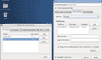Documentation - Quick Tutorial
Minimum Requirements
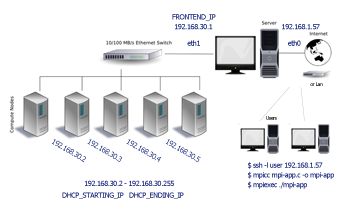
-
A minimum of 1 computer with Debian or Ubuntu installed to act as the frontend of the Cluster. This frontend, needs at least 1 network interface. The tipical case is to have 2 network interfaces. One for the internal LAN and the other one to have an exit to the world, the Internet.
The frontend will run a DHCP server for the cluster network so an extra care is needed in order to avoid troubles between 2 different DHCP servers on the same LAN if out cluster LAN is shared and not exclusive for the cluster use.
-
The computers that are going to be slave nodes, don't have to be homogeneus (same hardware), and don't need even a HD since all the system is loaded from the network. In order to be able to boot from the network the PXE support needs to be configured from the BIOS. EFI machines have been not tested although the should work also once Grub 2 makes a new release with EFI network support.
Installation
Configuration
-
Set the IP address of the frontend connected to the nodes and DHCP IP range for the IPs of the nodes
Configure the network interface:
- Set up with the Network Manager using the Graphical User Interface
- Set up editing the system configuration file /etc/network/interfaces
Configure KestrelCluster
$ sudo kestrel-configure --ask
If we change the IP configuration in the future we will need to reconfigure kestrel with:
$ sudo kestrel-configure --configure
-
Enable KestrelCluster
$ sudo kestrel-configure --enable
Check that kestrel-daemon is running
$ /usr/sbin/kestrel-daemon --status
kestrel-daemon already running
Create a node image
- Create an image for the nodes :
$ sudo kestrel-images --new image1
Detecting host : [...] Creating image [...] Installing extra software [...] Executing install scripts [...] Executing configure scripts [...]
Register users
- Add a user to the cluster :
$ sudo kestrel-users --add jonan
Adding user `jonan' to group `kestrel' ... Adding user jonan to group kestrel Done.
Register nodes
- Register some nodes :
- Turn on the slave nodes that we want to add to this group.
- Press control+c to finish
$ sudo kestrel-nodes --register
Turn now on the nodes to add them to the group "group1" with the image "image1" Press crtl+c when you are done The node "kestrel-group1-1" was already registered mac : 08:00:27:08:f3:b6 ip : 192.168.30.226 The node "kestrel-group1-2" was already registered mac : 1b:52:27:b6:5c:f3 ip : 192.168.30.227 ^C
Configure the BIOS of each node to boot from PXE.
At this point you should now have a functional Beowulf cluster. You can test it with